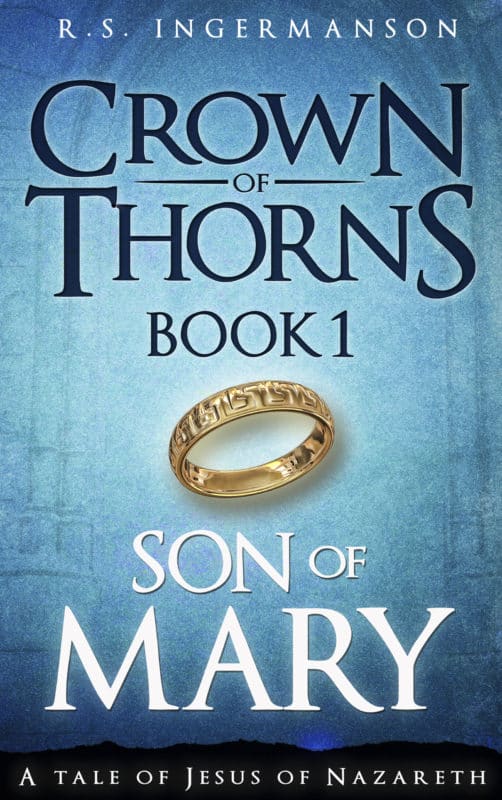Many Kindle e-books from Amazon come equipped with an amazing feature called “X-Ray.” Have you used it yet?
X-Ray is fantastic, especially if the author takes the time to use it to make their book the best it can possibly be.
And what is X-Ray?
X-Ray: The Director’s Cut Edition of an E-book
You can think of X-Ray as the “Director’s Cut” goodies in an e-book.
Using X-Ray, the author can add in all kinds of extra info:
• About any character in the novel
• About any place in the novel
• About any specialized word or phrase in the novel
It takes hard work to put in these extra goodies. Most authors don’t take the time to do it. It took me about three dozen hours to do the full X-Ray treatment for my novel Son of Mary. I wrote up some special info on 246 different characters, places, words, and phrases.
Why? Because I want Son of Mary to be a total immersion experience into the world of first-century Judea and Galilee.
Will Amazon’s X-Ray Work on Your E-book Reader?
Almost certainly.
X-Ray should work on any Kindle device, or any Kindle app. And remember, there is a free Kindle app for iPhones, iPads, Android phones, Android tablets, Macs, and Windows computers. You can download any of them for free on Amazon here.
Only Amazon E-books have X-Ray. There are two different ways to use X-Ray–the “full-page” way and the “highlighting” way.
The Full-Page Way to Use X-Ray
When you’re looking at a page on your Kindle or Kindle app, there’s a small rectangle in the upper right corner with a little “x” in it. Tap that rectangle.
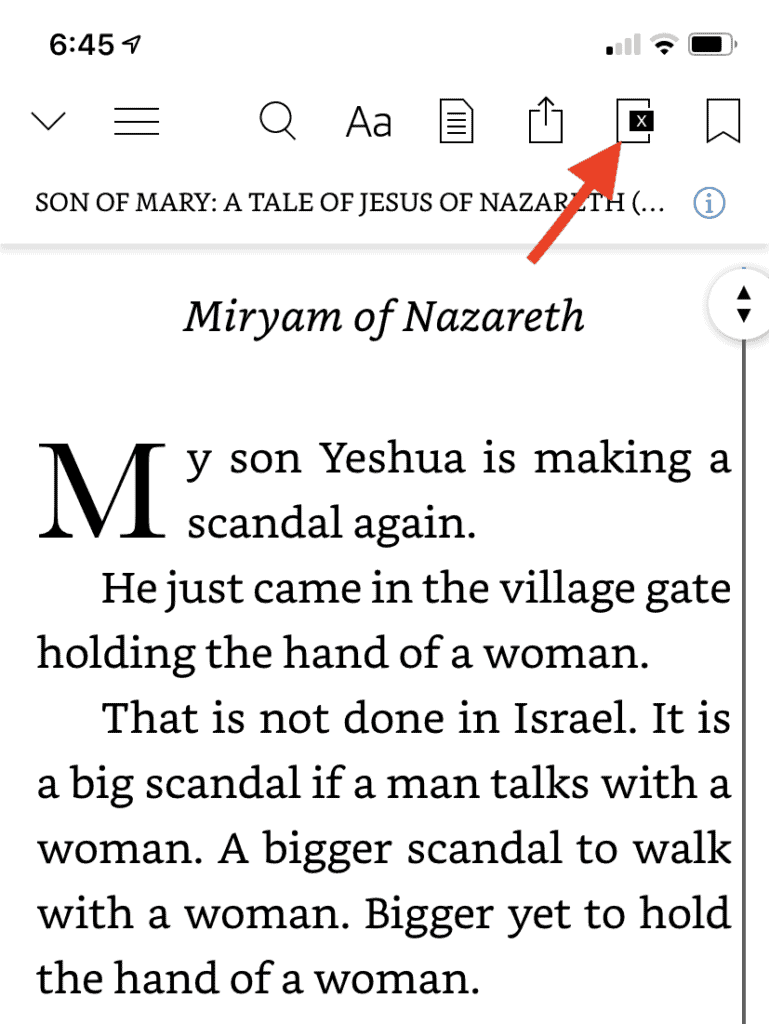
A new screen will pop up that shows you the special information for every word with an X-Ray entry on the page you were reading. It’ll look like this:
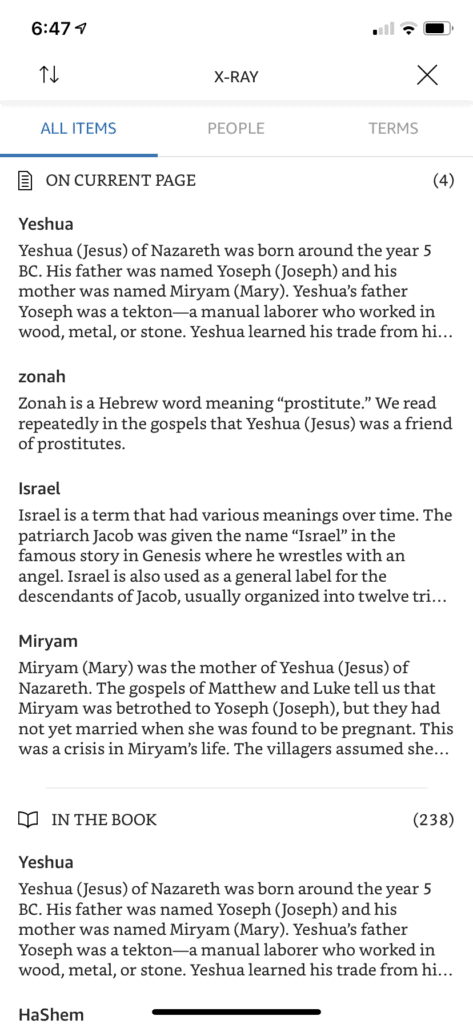
You can then tap on any of those entries to see the full entry, and also a map showing the location in the book of every time that word or phrase appears anywhere in the book.
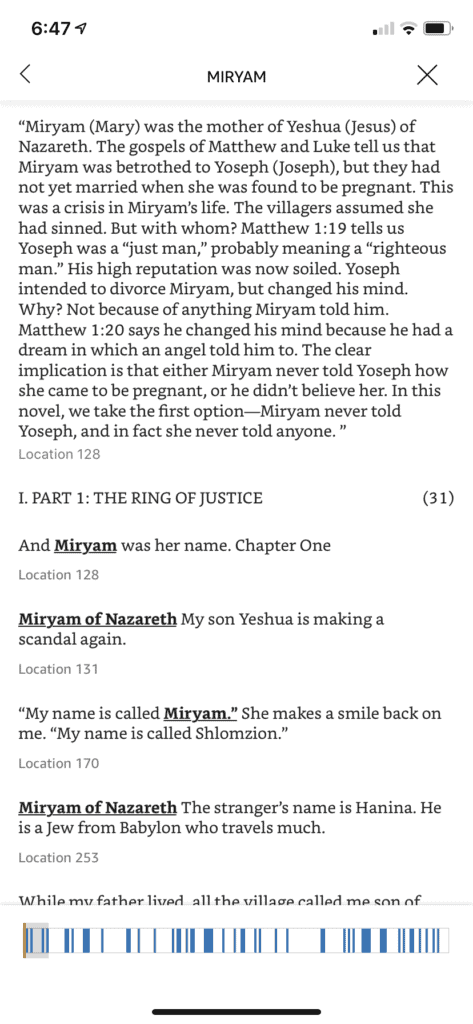
The Highlighting Way to Use X-Ray
But there’s another way to use X-Ray. If you see a word you don’t recognize, you can highlight that word. Instantly, you’ll see the special information for just that word:
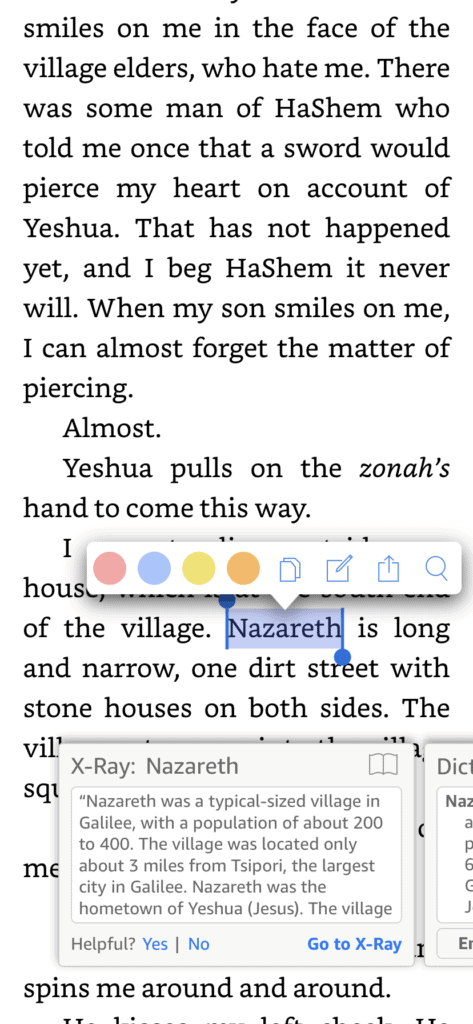
When you then tap on that entry, it’ll expand out and again show you the full entry, along with the map showing every occurrence in the book.
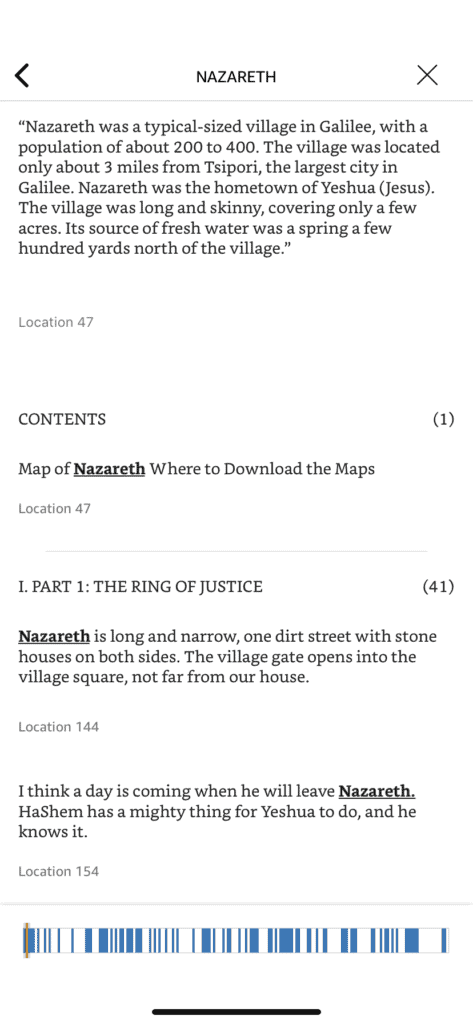
X-Ray Has Some Limitations
- X-Ray only works for e-books, not for paper books. Paper is cool, but not cool enough for X-ray.
- X-Ray only works for e-books published on Amazon.
- X-Ray works best when authors take the time to customize it. Amazon tries to help by linking any special-looking words to Wikipedia. But it’s vastly better if the author writes up something just for the book.
Where Can You See X-Ray In Action?
X-Ray is enabled on many Amazon Kindle e-books. Most authors who enable X-Ray let Amazon do all the work automatically. And that’s cool, but nowhere near as cool as it could be. Amazon will identify words in a book that it can link to Wikipedia. But let’s face it–Wikipedia doesn’t know anything special about the book you’re reading. Only the author does. Only the author can tell you all the behind-the-scenes stuff in the book.
I’ve done the full X-Ray treatment on my novel, Son of Mary, a novel about Jesus of Nazareth.